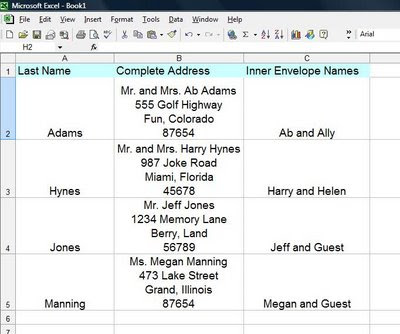When I ask a client how they want their envelopes justified (left, staggered, or centered) they usually pick centered. I agree it usually looks best. However the problem is that I usually get a guest list that looks like this:
Mr. John Henry.....1234 Sea Shore Drive......Holly, Michigan 49555
and the client wants me to eyeball that address and center it PERFECTLY on an envelope. Well, this is where I have to say it is impossible to get right all the time and I believe most calligraphers would agree. What happens is that I end up rewriting lots of addresses. I've decided that if I educate my clients on how to create a guest list that is easily centered using excell then we both win. I have an easier time writing out the addresses and the client gets practically perfect centered lines! Here is how....
To begin with create an alphabetized guest list just as I explain here. Be sure that the four line address is stacked in the same cell by pressing ALT + ENTER at the end of each line of address. Once you have completed these tasks highlight your entire list and press the centering tool on your toolbar. You will end up with a beautifully centered list like the one below. And should help to make your calligraphy more perfect than ever!